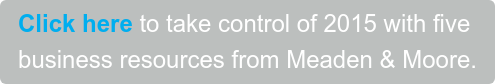Top 10 Things That Let You Know it's Time to Get a New ERP System
 Part 3 of Best Practice for ERP System Selections
Part 3 of Best Practice for ERP System Selections
In the past two installments of our M&M Business Solutions blog, we have talked about best practices related to ERP search and selection projects. We highlighted specific things to consider to assemble the right project team, have clear business and project objectives, and to be realistic regarding the differences between a software demo and a day-to-day working ERP business software solution.
In Part 3, written by Alan Lupas, let’s consider the Top 10 Things That Let You Know it’s Time to get a New ERP System.
ERP systems are like old cars in some ways. We get familiar with them, take them to the garage to get fixed, and live with the shortcomings of the features/functions, less fuel mileage, etc., that we may get. Even though we know there are better solutions on the market, we are very hesitant to switch gears into something new. We feel it would be very disruptive, and would be very expensive and time consuming. As long as it still gets us to work and back, we seem to be OK with it.
Here are some key considerations that indicate it may be time to make a change to your current system.
- Accessibility to Data - Older systems are not intuitive to extract data and may require complicated actions, import/export functions, or a programmer to pull data in the format you want. This can really slow down the process to make a good decision, with little data to support your analysis. This can also lead to a lot of disconnected MS-Excel spreadsheets in multiple areas of your operation.
- Inflexibility - Inflexible software that cannot adapt to new data you need to display or report on has very limited usefulness in today’s competitive world. ERP systems are decision making tools and should be an asset to your process, not a liability.
- System Reliability - Data integrity and having to restore files is both time consuming and hurts productivity in your plant. Sometimes it takes a very long time to restore data, and depending on the severity of the crash, it could cripple the company for days or weeks.
- Changing Requirements - Requirements to do business with key accounts changes all the time. Larger companies have become more sophisticated with electronic payments, EDI, automated purchase orders, blanket order inventory releases, and ISO quality standards. All of these requirements become necessary in order to continue to do business in the way that your key clients have specified. Lacking these specific functions can lock you out of a new or existing client relationship and future revenue.
- Expandability - Growth by acquisition often leads to a new ERP system. Smaller systems work well for single plant environments, but cannot adapt to multiple plants or divisions with separate P&L cost structures.
- Latency - Software and hardware technology has grown exponentially over the past 5-10 years. If your ERP system is back in the 1980’s or 90’s, it was not built with speed and performance in mind, and cannot be upgraded by faster hardware alone.
- Over Customization and Modification - Software firms are always releasing a new version of their systems with new features/functions. If over time you have customized the system so extensively that you can no longer take advantage of the next release of the software, you may have locked yourself into the past.
- Increased Maintenance Cost - Software firms want to retire older systems, and sometimes try to force users to move away from older applications by making it cost prohibitive to keep the current maintenance contract. They usually offer an upgrade incentive to switch to the newer system. Without any maintenance, you could incur a major risk to the business if the system were to fail.
- Knowledge Exodus - Even independent programmers and support people move on in life. As the support market for older systems shrinks, it may not make sense for them to continue to provide support to less and less users.
- Viability of the Software Provider - This is another indication that your system is at end-of-life. Either the legacy software vendor truly went out of business or was bought by another larger ERP vendor that has no intentions of updating the older software and may not continue to support it as well.
Listen for these themes in your next staff meeting. It will help you identify triggers that typically lead to a new ERP system. Click here to read Part One and Part Two of the series.
Scott Holter is the Director of Meaden & Moore’s Business Solutions Group. He has spent 20 plus years in manufacturing and technology consulting.