Re-thinking the Use of Email
 I’m sure just about all of us has said “I wish I could dig out from under all the emails.” With a little effort, personally adopting and encouraging your colleagues to adopt some of the suggestions below should help get you out of the shackles of a burgeoning email Inbox.
I’m sure just about all of us has said “I wish I could dig out from under all the emails.” With a little effort, personally adopting and encouraging your colleagues to adopt some of the suggestions below should help get you out of the shackles of a burgeoning email Inbox.
1. Use Chat Instead of Emails – Email was a Godsend to those of us old enough to have begun our careers in the days of hard-copy, paper interoffice memos. Emails are, however, a “paving over cow paths” replacement for interoffice memos, merely an electronic replacement for paper memos, but not truly a new form of communications. Emails didn’t eliminate Inboxes, messy desks, or the inability to find an important memo among the mess. Email also gave us the burdensome Sent box where copies of every small reply like “go ahead” or “thanks” are, by default, retained.
Chat, such as that available in Microsoft Teams or Slack, is perfect for quick and for asynchronous communications that don’t need to be filed later. Try to break the habit of using email as your primary mode of electronic communication internally and use chat instead.
2. Send Outlook Tasks Instead of Emails for To-Do’s/Assignments – How many of us receive emails, often with follow-ups and follow-ups to follow-ups, instructing us to do something? Get your expense report done, complete a benefits enrollment form, call a client or prospect, and the like. Too many of these to-do’s that belong on a To-Do/Task List pile up in our Inbox.
Tasks are one of the best and most-underutilized features of Outlook. Instead of sending a to-do to a colleague via email, consider sending a Task. To do this in Outlook, simply select New Task in Outlook and click on the Assign Task icon in the Outlook Ribbon bar which opens the To box just like sending an email.
One benefit of using Tasks is that they are immediately placed on the Assignee’s Outlook Task/To-Do List instead of his/her email Inbox. In addition, you as the Assigner can automatically receive an update when the task is complete, freeing the Assignee from having to send an email.
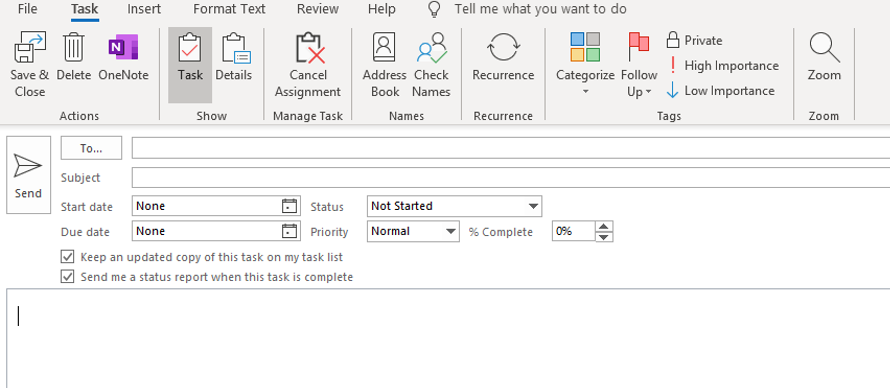
3. Assign CRM Tasks – If the task you’re assigning involves a customer, client, influencer, trading partner, or prospect, consider making the assignment in your CRM system. By using the Task feature in CRM, a history of to-do “transactions” is retained. All CRM users will be able to see calls made, documents delivered, and the like. When tasks are fulfilled using Outlook emails as the vehicle, no record is retained that the task was ever performed.
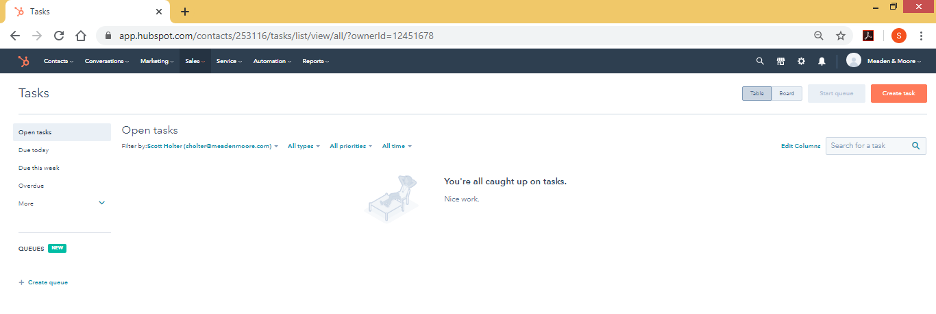
4. Avoid Overuse of Reply All – Inboxes often get bombarded when email recipients, especially those on CC, continue to receive multiple replies where one email becomes a conversation.
Be careful that the original courtesy of copying a colleague doesn’t become a burden to their Inbox from Reply Alls to Reply Alls to Reply Alls. Unfortunately, to my knowledge, there’s no Unsubscribe feature with Outlook emails, so be cognizant not to continue to include all colleagues on an original email who don’t need to be included on all the replies.
These 4 tips are not an exhaustive list of best practices for use of Outlook or email in particular, but they might help provide better record-keeping and faster communications with less overhead. If you have any questions, please contact us.
Scott Holter is the Director of Meaden & Moore’s Business Solutions Group. He has spent 20 plus years in manufacturing and technology consulting.







